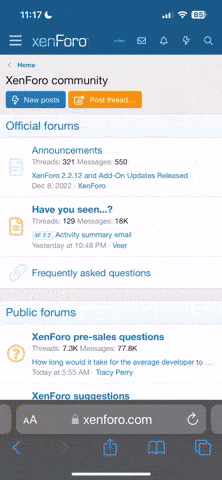Hello!
I want to ask for help! I have a 2016 F55 Minim, the head unit had to be replaced because the hard drive died. The specialist who made it put another head unit in it and everything works except the map! If you give the map a new address, it plans the route, but the starting point is the service location, and the position of the map is stuck there! No matter where you go, the situation remains at that point on the map! It's like he doesn't know where the car is! I checked the OABR connector, it connected well, we have already sold the antenna. Maybe someone has an idea? I also thought that it could be something with programming? We don't have an ATM unit, only TPL, could this be the problem?
Unfortunately, we haven't been able to use the map for a year, it's so annoying!
I want to ask for help! I have a 2016 F55 Minim, the head unit had to be replaced because the hard drive died. The specialist who made it put another head unit in it and everything works except the map! If you give the map a new address, it plans the route, but the starting point is the service location, and the position of the map is stuck there! No matter where you go, the situation remains at that point on the map! It's like he doesn't know where the car is! I checked the OABR connector, it connected well, we have already sold the antenna. Maybe someone has an idea? I also thought that it could be something with programming? We don't have an ATM unit, only TPL, could this be the problem?
Unfortunately, we haven't been able to use the map for a year, it's so annoying!