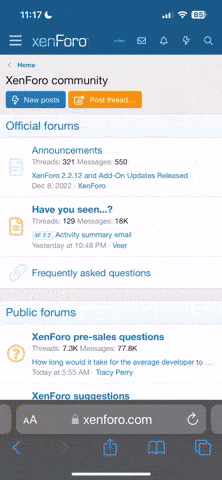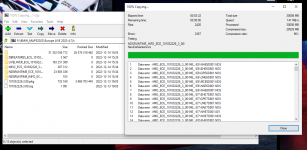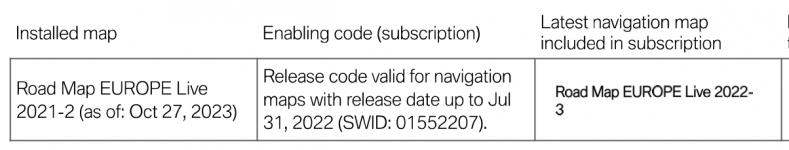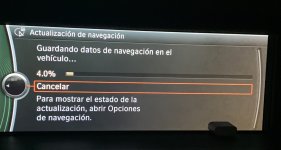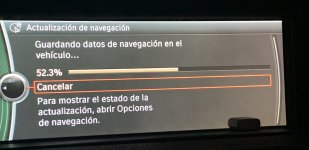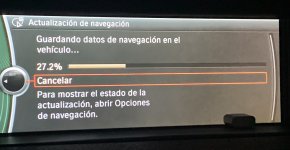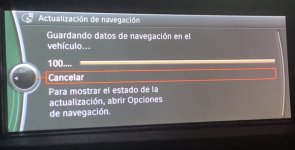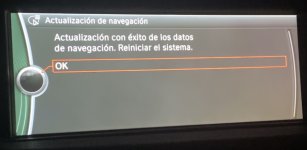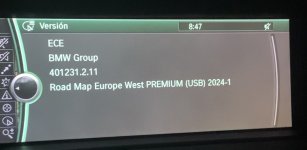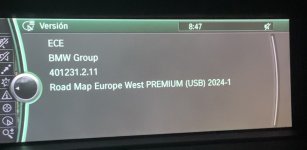Maps for BMW Navigation Systems [Mega, Torrent]
- Thread starter CartroniK
- Start date
You are using an out of date browser. It may not display this or other websites correctly.
You should upgrade or use an alternative browser.
You should upgrade or use an alternative browser.
of course try that and torrent files take ages to download to hdd can't imagine download to usb. Anybody mega link ? Thank youSounds like corrupted download. Maybe try to download again the maps, and on your HDD not directly on the USB stick. Then extract in your HDD then copy to USB stick
- Joined
- Jul 2, 2022
- Messages
- 210
- Reaction score
- 141
- Points
- 43
At the moment i dont have an access to the AOS. So as You see AOS shows latest map available without purchasing fsc in fact is 2022-3 version.Or anyone explain if I am correct can update to my car free 2022-3 version ? View attachment 173
- Joined
- Jul 2, 2022
- Messages
- 210
- Reaction score
- 141
- Points
- 43
Road Map EUROPE Live 2022-3Ok thank you for help somebody link to 2022-3 europe live
Check speeds. If needed then I can upload it hosted, tomorrow or day after tomorrow, when have access to my hdd.
View hidden content is available for registered users!
Last edited:
Here are the links for latest BMW navigation maps in torrent format or Mega.
PREMIUM - CIC
MOTION - CICMID
MOVE - CHAMP2
ROUTE - ENTRYNAV
NEXT - NBT
EVO - NBTEVO
WAY - ENTRYNAVEVO
LIVE - MGU
JOY - MGU-21
CCC - BMW Road Map Europe Professional 2019 Radar Edition
CIC-MID Road Map Motion
- DVD1 West Europe PROFESSIONAL 2019 Blitzer Mega-Link
Andorra, Belgium, France, Gibraltar, United Kingdom, Ireland, Luxembourg, Monaco, Netherlands, Portugal and Spain.Croatia, Slovenia and the Czech Republic.
Only main road network
Macedonia.
- DVD 2 Central Europe PROFESSIONAL 2019 Blitzer Mega-Link
Belgium, Denmark, Germany, Italy, Lichtenstein, Luxembourg, Netherlands, Austria, San Marino, Switzerland and Vatican City.Croatia, Slovenia and the Czech Republic.
Only main road network:
Macedonia.
- DVD 3 East Europe PROFESSIONAL 2019 Blitzer Mega-Link
Finland, Norway and Switzerland.Bulgaria, Estonia, Greece, Croatia, Latvia, Lithuania, Poland, Romania, Russia, Slovakia, Hungary and Belarus.
Only main road network:
Macedonia.
CIC-High Road Map Premium
- Road Map Europe East MOTION 2023-2
*** Hidden text: cannot be quoted. ***
- Road Map Europe West MOTION 2023-2
*** Hidden text: cannot be quoted. ***
- Road Map Europe East PREMIUM (USB) 2024
*** Hidden text: cannot be quoted. ***
- Road Map Europe West PREMIUM (USB) 2024
*** Hidden text: cannot be quoted. ***
- Road Map North America PREMIUM (USB) 2023
*** Hidden text: cannot be quoted. ***
Champ2 Road Map MOVE
- Road Map Europe Move Eeast 2023
*** Hidden text: cannot be quoted. ***
- Road Map Europe Move West 2023
*** Hidden text: cannot be quoted. ***
NBT Road Map NEXT
- Road Map Europe NEXT Eeast 2023-2
*** Hidden text: cannot be quoted. ***
- Road Map Europe NEXT WEST 2023-2
*** Hidden text: cannot be quoted. ***
- Road Map North America NEXT 2023-1
*** Hidden text: cannot be quoted. ***
NBT EVO Road Map EVO
- Road Map Europe EVO 2023-2
*** Hidden text: cannot be quoted. ***
- Road Map North America EVO 2023-1
*** Hidden text: cannot be quoted. ***
MGU Road Map LIVE
- Road Map Europe LIVE 2023-3
*** Hidden text: cannot be quoted. ***
Have a good Day!
David
Thank you for your help, I start download if you can add upload will be brilliantRoad Map EUROPE Live 2022-3
Check speeds. If needed then I can upload it hosted, tomorrow or day after tomorrow, when have access to my hdd.
*** Hidden text: cannot be quoted. ***
The file is 22GB ????
Toni you need dcan cable and empty 32GB USB to diy or prepare USB and buy mapcodeGood afternoon, can someone help me with this?
In my current browser I have this data and I want to update it via USB but when I have to update it it asks me for a code that I don't know how to get.
This is what I have now….
ECE
BMW Group
101092.0.15
Road Map Europe PREMIUM 2010.
And this is what I want and I have it on the pendrive but without a code it won't come in...
Road Map Europe West PREMIUM (USB) 2024
BMW X1 2009
VIN : WBABP31070VP08411
Thank you so much.
- Joined
- Jul 2, 2022
- Messages
- 210
- Reaction score
- 141
- Points
- 43
@Toni
You can use USB method to extract fsc/code from headunit and after that you can generate fsc code for update.
1. Unpack the ZIP file (1b.zip) to the root of an empty USB FAT32 flash drive
2. Power on your car (ignition on is fine, you don't need to start your car) and wait until the navigation system has started completely
3. Put the USB stick in the USB port in the glove box (do not use the usb port found in the middle console).
4. Wait for around 30 seconds
5. Remove the USB stick from the port in the glove box and put it in your (windows) computer
6. Check if the file 1b.hex is present on the USB stick (if not go to step 2 and try another USB stick).
You can use USB method to extract fsc/code from headunit and after that you can generate fsc code for update.
1. Unpack the ZIP file (1b.zip) to the root of an empty USB FAT32 flash drive
2. Power on your car (ignition on is fine, you don't need to start your car) and wait until the navigation system has started completely
3. Put the USB stick in the USB port in the glove box (do not use the usb port found in the middle console).
4. Wait for around 30 seconds
5. Remove the USB stick from the port in the glove box and put it in your (windows) computer
6. Check if the file 1b.hex is present on the USB stick (if not go to step 2 and try another USB stick).
Attachments
-
29.2 KB Views: 25
Very good days@Toni
You can use USB method to extract fsc/code from headunit and after that you can generate fsc code for update.
1. Unpack the ZIP file (1b.zip) to the root of an empty USB FAT32 flash drive
2. Power on your car (ignition on is fine, you don't need to start your car) and wait until the navigation system has started completely
3. Put the USB stick in the USB port in the glove box (do not use the usb port found in the middle console).
4. Wait for around 30 seconds
5. Remove the USB stick from the port in the glove box and put it in your (windows) computer
6. Check if the file 1b.hex is present on the USB stick (if not go to step 2 and try another USB stick).
Well, I achieved it in the following way and I thank you for the file that you left me here because without it I would not have achieved it.
I did what you told me with the pen drive in the 1b.zip file but once on the computer there was no way to get anything clear. I started searching the internet, reading everything I could on the subject and I got it with BMW_CIC_FSC_GENERATOR, I unzipped it and in the same folder I attached the files already taken from the pendrive 1b.hex and fsc.bat, I opened the BMW… GENERATOR I selected “By file and CIC.. Open file: I put the 1b.hex, map type: premium Region: EUROPE WEST. maps: Rad map Europe west premium (usb) 2021-1 and I selected “lifetime” and clicked on the “generate” button and it gave me a code. I kept that code thinking that it would not be useful for the 2024-1 update because to my surprise I put the pendrive in the car, it asks me for the unlock code and I put the one I had generated for 2021-1 but “timelife” accepted and installing... I attach images to help you.
Attachments
-
859.8 KB Views: 34
-
744.6 KB Views: 31
-
703.7 KB Views: 33
-
622.2 KB Views: 26
-
625.9 KB Views: 22
-
90 KB Views: 19
-
78.4 KB Views: 19
-
88.9 KB Views: 22
-
113.6 KB Views: 30
- Joined
- Jul 2, 2022
- Messages
- 210
- Reaction score
- 141
- Points
- 43
@Toni
Good that it worked. I also updated first post with newest 2024-2 WEST maps for CIC.
It should update it for you straight away without asking fsc now.
Good that it worked. I also updated first post with newest 2024-2 WEST maps for CIC.
It should update it for you straight away without asking fsc now.
Well, if friend, you're right .. I have updated 2024-2 and just put the pendrive has told me if I wanted to update the system and has not asked for unlock code or anything. He has updated without any problem .. Thank you very much for everything, if it does not be for that 1b.zip file I would not have known how to get out of the well.@Toni
Good that it worked. I also updated first post with newest 2024-2 WEST maps for CIC.
It should update it for you straight away without asking fsc now.
Yesterday I had this in my BMW X1
This morning I have gone to this
and this afternoon I have finished like that. Cheers
Attachments
-
859.8 KB Views: 22
-
113.6 KB Views: 23
-
1,007.7 KB Views: 22