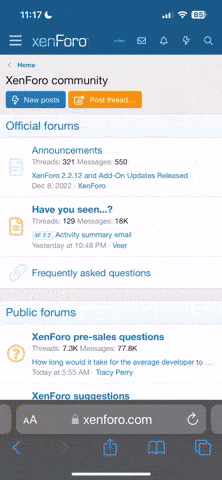I am not the author of these steps, but the information is scattered over various forums, so i tought it would be nice to have one place for the solution to exchange Idrive car picture. Very beneficial for retrofits in cars which did'nt have ID6 from factory, for example BMW F10, F26 etc.
Upload your target png (378x243 pixels and background must be transperent) file to a blank usb drive and name it "id6hero_xxx.png" (xxx - your coded chassis)
after the USB has been prepared, insert it in the arm rest usb port.
Open SSH(Feature Installer code needed)
Connect via Putty to 169.254.199.119
acc: root
pw: ts&SK412
Proceed to write following commands in the console to remount our directories as rewriteable
-----------------------------------------------------------------------------------------------------------------------------
-----------------------------------------------------------------------------------------------------------------------------
after that, use "cp" command to copy the prepared PNG file from usb to the headunits file system
-----------------------------------------------------------------------------------------------------------------------------
-----------------------------------------------------------------------------------------------------------------------------
previous "cp" command will always be the same. just change the chassis in picture name "id6hero_xxx.png" and folder "hero_myvehicle_Xxx"
xxx-chassis
depending on the coding, you need to choose between ../ro/bmwm/id6l.. and ../ro/bmw/id6l.. folders.
for M cars like F90 it is "bmwm", for regular cars like G30 it would be "bmw" directories.
for reference, a custom made PNG of BMW F30 is attached to this post.
Upload your target png (378x243 pixels and background must be transperent) file to a blank usb drive and name it "id6hero_xxx.png" (xxx - your coded chassis)
after the USB has been prepared, insert it in the arm rest usb port.
Open SSH(Feature Installer code needed)
Connect via Putty to 169.254.199.119
acc: root
pw: ts&SK412
Proceed to write following commands in the console to remount our directories as rewriteable
-----------------------------------------------------------------------------------------------------------------------------
mount -o remount rw /fs/sda0
mount -uw qnx6 /net/hu-omap/fs/sda0-----------------------------------------------------------------------------------------------------------------------------
after that, use "cp" command to copy the prepared PNG file from usb to the headunits file system
-----------------------------------------------------------------------------------------------------------------------------
cp /fs/usb0/id6hero_f90.png /net/hu-omap/fs/sda0/opt/hmi/ID5/data/ro/bmwm/id6l/assetDB/Domains/Main/Heroes/hero_myvehicle_F90-----------------------------------------------------------------------------------------------------------------------------
previous "cp" command will always be the same. just change the chassis in picture name "id6hero_xxx.png" and folder "hero_myvehicle_Xxx"
xxx-chassis
depending on the coding, you need to choose between ../ro/bmwm/id6l.. and ../ro/bmw/id6l.. folders.
for M cars like F90 it is "bmwm", for regular cars like G30 it would be "bmw" directories.
for reference, a custom made PNG of BMW F30 is attached to this post.
Attachments
Last edited: